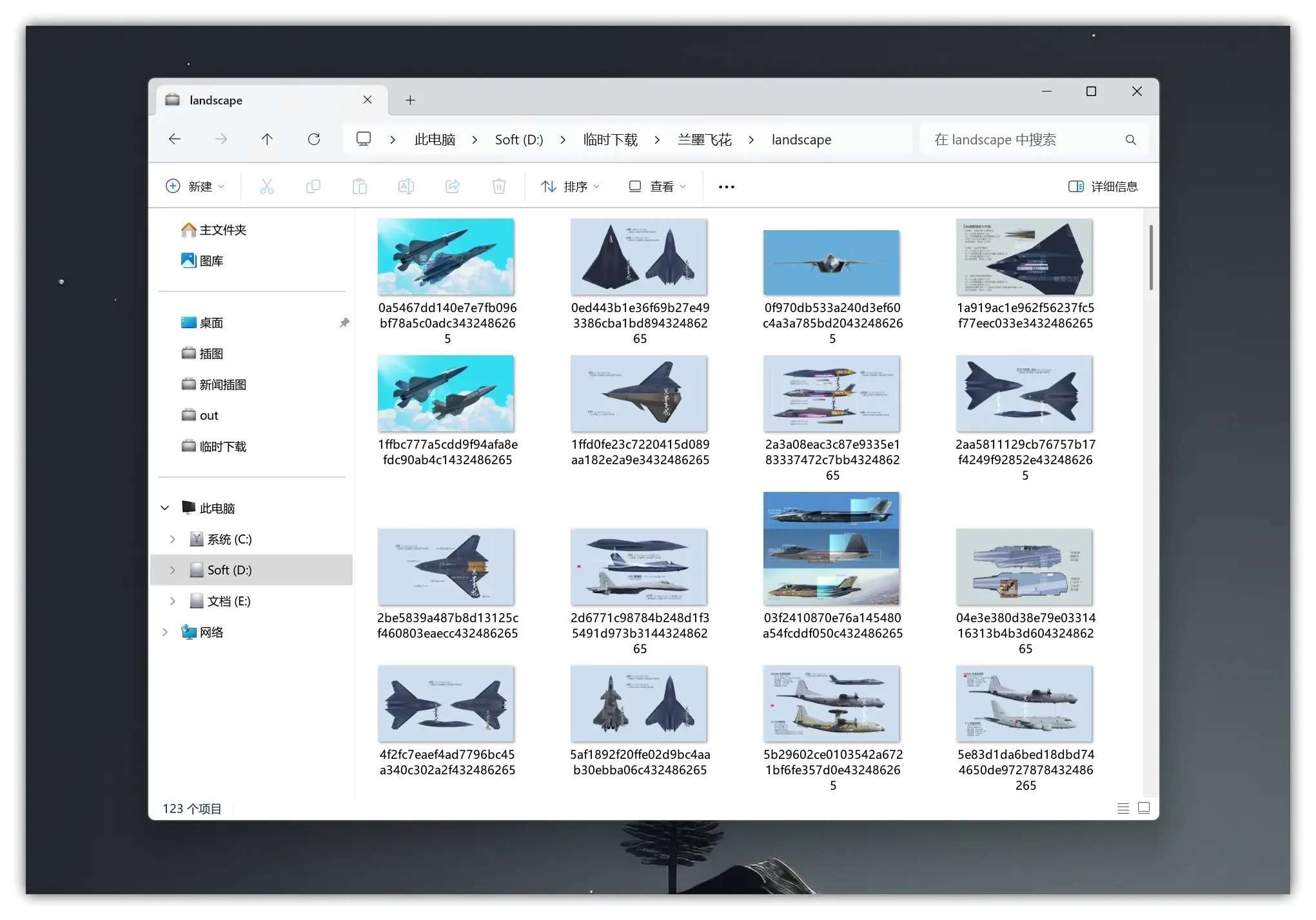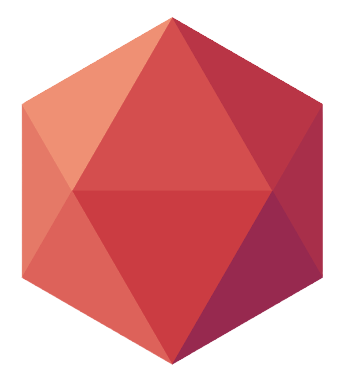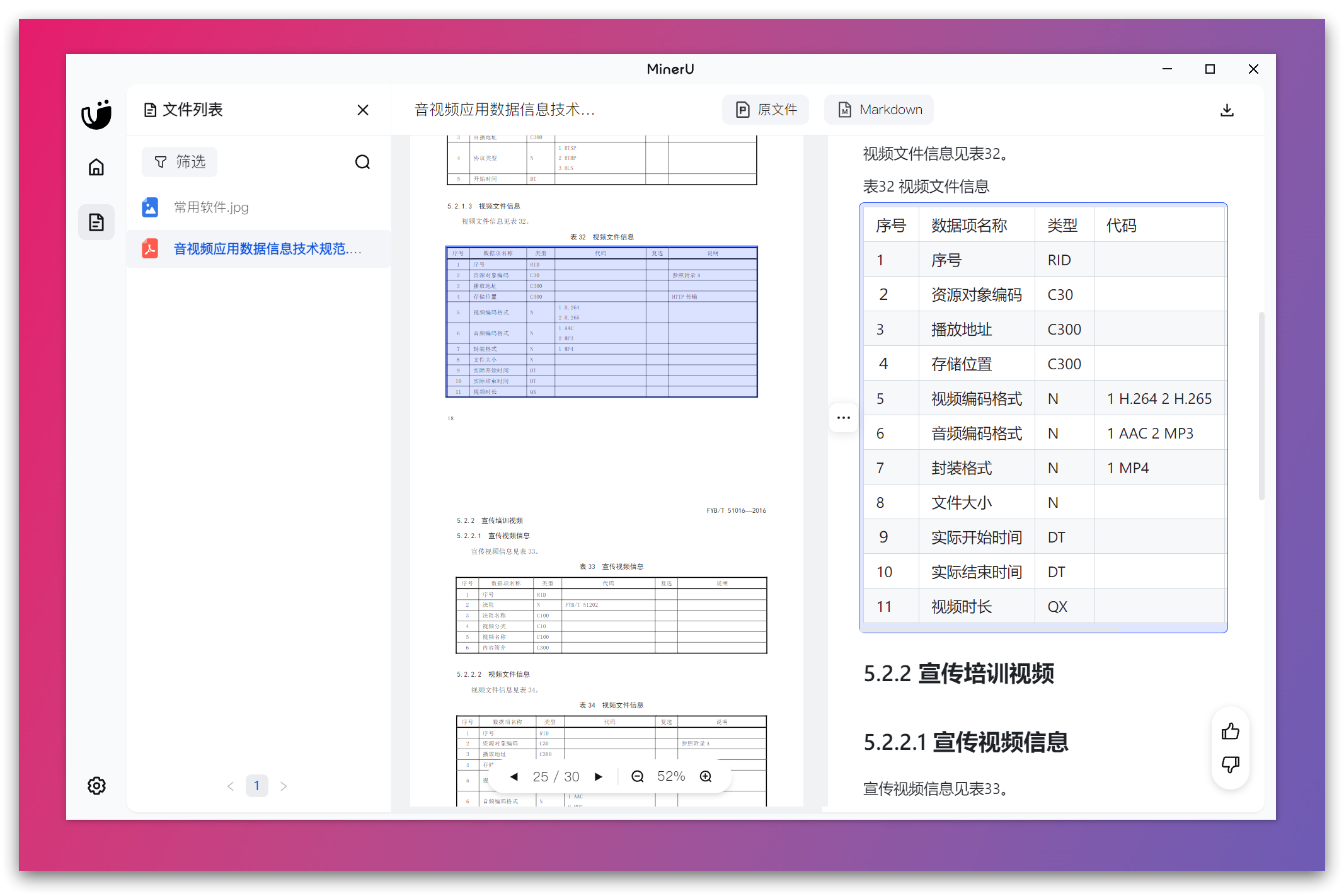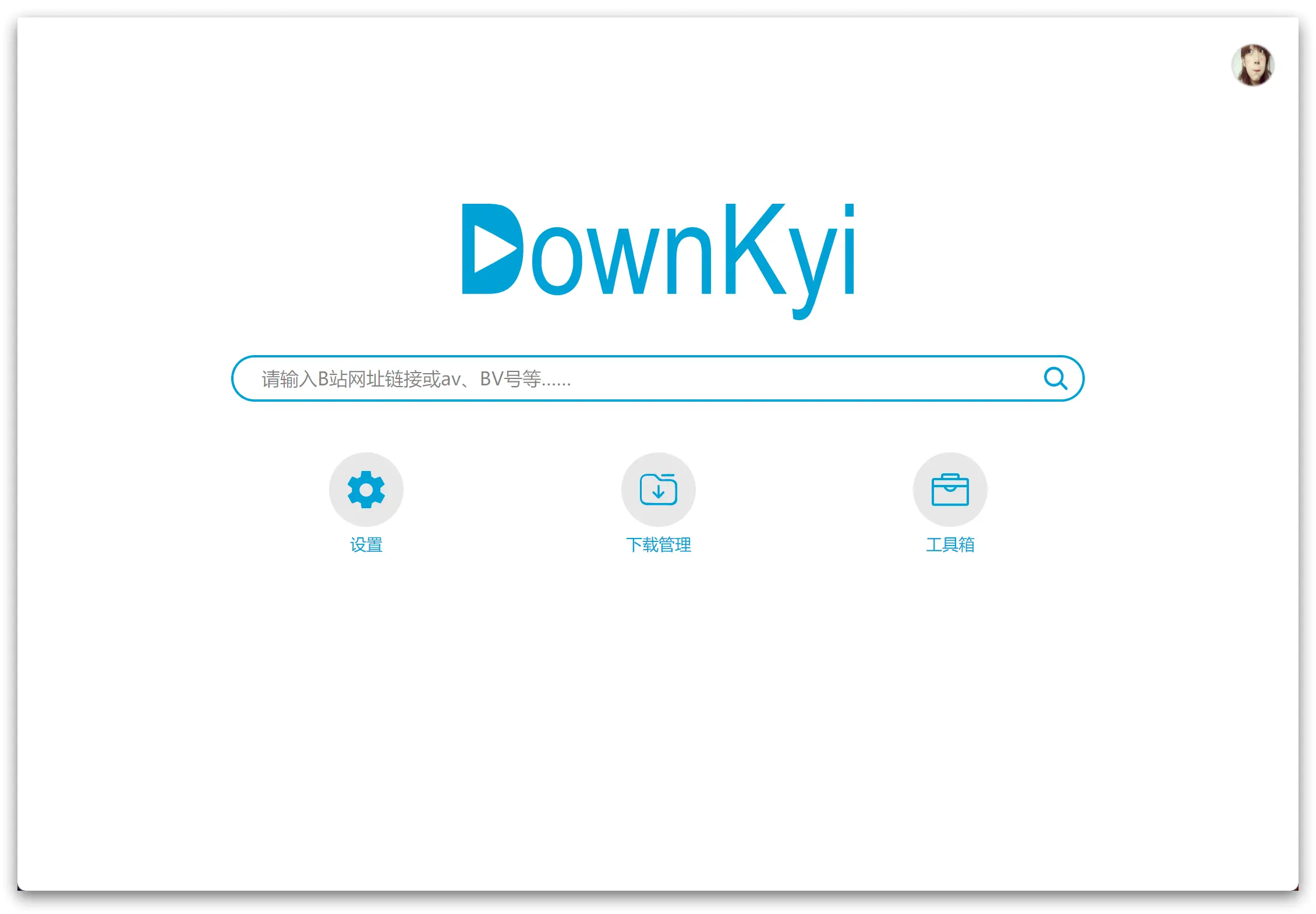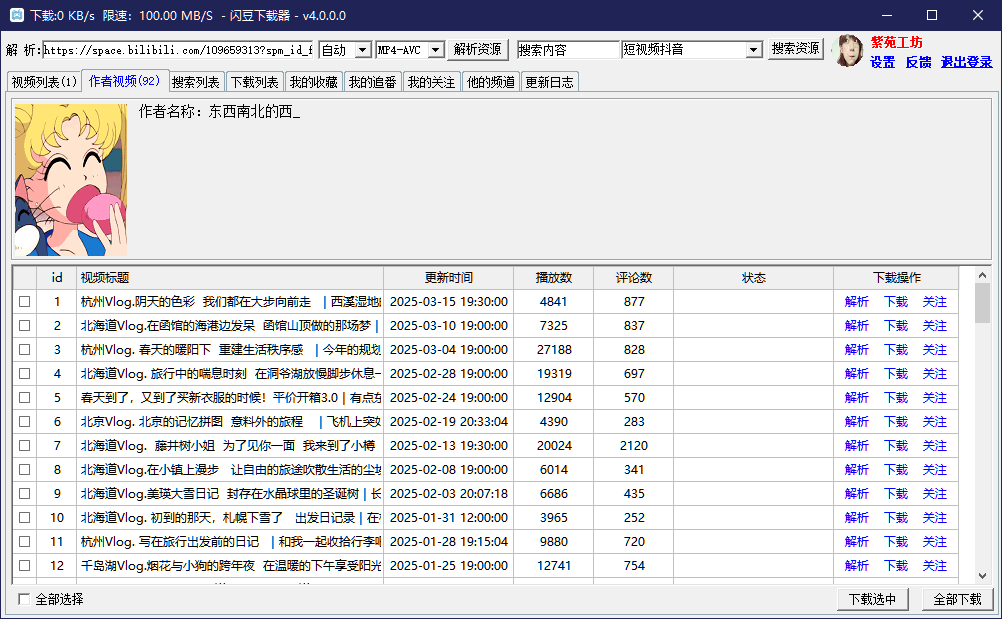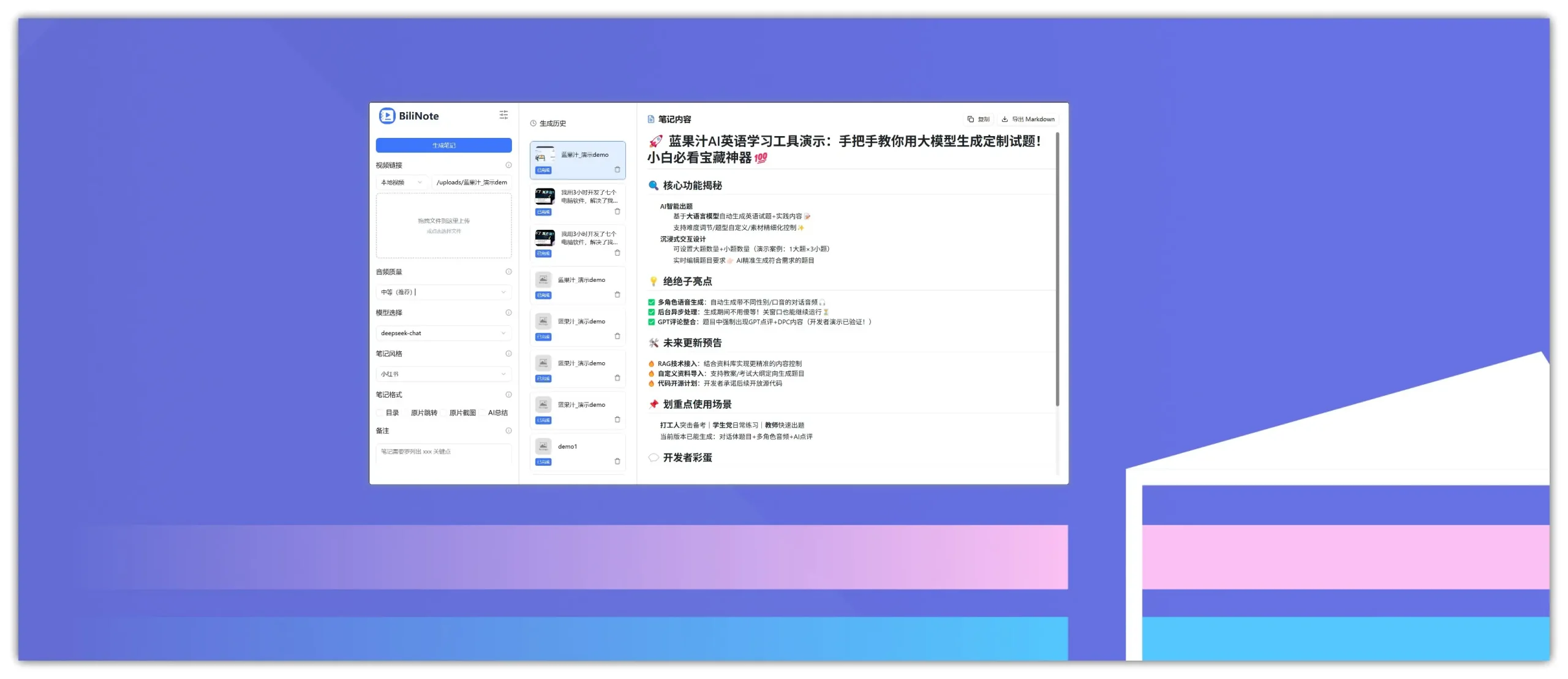基于客观原因,国内访问开源社区 GitHub 时长出现图裂或者加载速度慢的情况,大佬 GitHub 520提供了几种根据修改系统hosts文件的方法优化访问,J.Cling 整分享出来,如果觉得麻烦,可以直接滚动到 2.2 自动方式(SwitchHosts工具),操作简单方便,这个工具我们也发布过,访问:SwitchHosts Hosts文件管理工具 – 快速切换|语法高亮|远程加载,真是小神器,大家不妨一试!
一、介绍
对 GitHub 说”爱”太难了:访问慢、图片加载不出来。本项目无需安装任何程序,仅需 5 分钟。
通过修改本地 hosts 文件,试图解决:
- GitHub 访问速度慢的问题
- GitHub 项目中的图片显示不出的问题
二、使用方法
下面的地址无需访问 GitHub 即可获取到最新的 hosts 内容:
2.1 手动方式
2.1.1 复制下面的内容
# GitHub520 Host Start
140.82.114.25 alive.github.com
20.205.243.168 api.github.com
140.82.113.22 api.individual.githubcopilot.com
185.199.109.133 avatars.githubusercontent.com
185.199.109.133 avatars0.githubusercontent.com
185.199.109.133 avatars1.githubusercontent.com
185.199.109.133 avatars2.githubusercontent.com
185.199.109.133 avatars3.githubusercontent.com
185.199.109.133 avatars4.githubusercontent.com
185.199.109.133 avatars5.githubusercontent.com
185.199.109.133 camo.githubusercontent.com
140.82.114.22 central.github.com
185.199.109.133 cloud.githubusercontent.com
20.205.243.165 codeload.github.com
140.82.112.21 collector.github.com
185.199.109.133 desktop.githubusercontent.com
185.199.109.133 favicons.githubusercontent.com
20.205.243.166 gist.github.com
54.231.194.193 github-cloud.s3.amazonaws.com
54.231.128.25 github-com.s3.amazonaws.com
52.217.4.20 github-production-release-asset-2e65be.s3.amazonaws.com
16.182.101.49 github-production-repository-file-5c1aeb.s3.amazonaws.com
52.216.37.201 github-production-user-asset-6210df.s3.amazonaws.com
192.0.66.2 github.blog
20.205.243.166 github.com
140.82.113.17 github.community
185.199.110.154 github.githubassets.com
151.101.193.194 github.global.ssl.fastly.net
185.199.109.153 github.io
185.199.109.133 github.map.fastly.net
185.199.109.153 githubstatus.com
140.82.112.26 live.github.com
185.199.109.133 media.githubusercontent.com
185.199.109.133 objects.githubusercontent.com
13.107.42.16 pipelines.actions.githubusercontent.com
185.199.109.133 raw.githubusercontent.com
185.199.109.133 user-images.githubusercontent.com
13.107.246.73 vscode.dev
140.82.114.22 education.github.com
185.199.109.133 private-user-images.githubusercontent.com
# Update time: 2025-06-04T08:29:39+08:00
# Update url: https://raw.hellogithub.com/hosts
# Star me: https://github.com/521xueweihan/GitHub520
# GitHub520 Host End该内容会自动定时更新, 数据更新时间:2025-06-04T08:29:39+08:00
2.1.2 修改 hosts 文件
hosts 文件在每个系统的位置不一,详情如下:
Windows 系统
C:\Windows\System32\drivers\etc\hosts
Linux 系统:/etc/hosts
Mac(苹果电脑)系统:/etc/hosts
Android(安卓)系统:/system/etc/hosts
iPhone(iOS)系统:/etc/hosts
修改方法,把第一步的内容复制到文本末尾:
- Windows 使用记事本。
- Linux、Mac 使用 Root 权限:sudo vi /etc/hosts。
- iPhone、iPad 须越狱、Android 必须要 root。
2.1.3 激活生效
大部分情况下是直接生效,如未生效可尝试下面的办法,刷新 DNS:
- Windows:在 CMD 窗口输入:ipconfig /flushdns
- Linux 命令:sudo nscd restart,如报错则须安装:sudo apt install nscd 或 sudo /etc/init.d/nscd restart
- Mac 命令:sudo killall -HUP mDNSResponder
Tips: 上述方法无效可以尝试重启机器。
2.2 自动方式(SwitchHosts工具)
Tip:推荐 SwitchHosts 工具管理 hosts
以 SwitchHosts(下载) 为例,看一下怎么使用的,配置参考下面:
注意:右键图标 – 以管理员身份运行
Hosts 类型: 远程
Hosts 标题: 随便填
URL: https://raw.hellogithub.com/hosts
自动刷新: 最好选 1 小时
如图所示进行配置:

这样每次 hosts 有更新都能及时进行更新,免去手动更新。

2.3 一行命令
Windows
使用命令需要安装git bash 复制以下命令保存到本地命名为fetch_github_hosts
_hosts=$(mktemp /tmp/hostsXXX)
hosts=/c/Windows/System32/drivers/etc/hosts
remote=https://raw.hellogithub.com/hosts
reg='/# GitHub520 Host Start/,/# Github520 Host End/d'
sed "$reg" $hosts > "$_hosts"
curl "$remote" >> "$_hosts"
cat "$_hosts" > "$hosts"
rm "$_hosts"在CMD中执行以下命令,执行前需要替换git-bash.exe和fetch_github_hosts为你本地的路径,注意前者为windows路径格式后者为shell路径格式
“C:\Program Files\Git\git-bash.exe” -c “/c/Users/XXX/fetch_github_hosts”
可以将上述命令添加到windows的task schedular(任务计划程序)中以定时执行
GNU(Ubuntu/CentOS/Fedora)
sudo sh -c ‘sed -i “/# GitHub520 Host Start/Q” /etc/hosts && curl https://raw.hellogithub.com/hosts >> /etc/hosts’
BSD/macOS
sudo sed -i “” “/# GitHub520 Host Start/,/# Github520 Host End/d” /etc/hosts && curl https://raw.hellogithub.com/hosts | sudo tee -a /etc/hosts
将上面的命令添加到 cron,可定时执行。使用前确保 GitHub520 内容在该文件最后部分。
在 Docker 中运行,若遇到 Device or resource busy 错误,可使用以下命令执行
cp /etc/hosts ~/hosts.new && sed -i “/# GitHub520 Host Start/Q” ~/hosts.new && curl https://raw.hellogithub.com/hosts >> ~/hosts.new && cp -f ~/hosts.new /etc/hosts
2.4 AdGuard 用户(自动方式)
在 过滤器>DNS 封锁清单>添加阻止列表>添加一个自定义列表,配置如下:
名称:随便填
URL:https://raw.hellogithub.com/hosts(和上面 SwitchHosts 使用的一样)
如图:

更新间隔在 设置 > 常规设置 > 过滤器更新间隔(设置一小时一次即可),记得勾选上 使用过滤器和 Hosts 文件以拦截指定域名

Tip:不要添加在 DNS 允许清单 内,只能添加在 DNS 封锁清单 才管用。 另外,AdGuard for Mac、AdGuard for Windows、AdGuard for Android、AdGuard for IOS 等等 AdGuard 家族软件 添加方法均类似。
三、效果对比
修改前

修改后